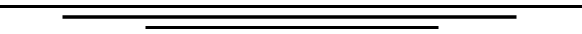Blog
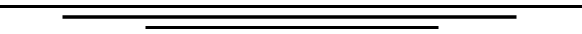
Trusted Northwest Suburban Law Firm
847-944-9400
Should You Include Digital Assets in Estate Planning?
By Ann Fischer
More and more people are beginning to include their digital assets in their estate planning. After all, your emails, downloaded music, Facebook and other social media accounts have value for you and your loved ones. It makes sense to incorporate them into your estate plan.
Digital Assets Defined
What exactly are digital assets? Digital Assets include a person’s digital property and electronics communications. Digital Assets, as defined by Uniform Fiduciary Access to Digital Access Act (FADAA), include “electronic records, not including and underlying asset or liability unless the asset or liability is itself a record that is electronic. All digital assets in estate planning, however, are defined as those accessed by a tangible device, such as a computer, smartphone, tablet or server.”
Digital assets are stored by custodians, which are companies that store digital assets on their servers. Some custodians offer “inactive account” options that allow the owner to select a predetermined period, after which if no activity has occurred, the account is deleted or distributed to beneficiaries.
Often custodian’s policies regarding digital assets are governed by terms-of-service agreements (TOSA). Depending on the TOSA, not all digital assets are transferrable on death and the custodian may or may not recognize a traditional will or trust as validly transferring either access to or ownership of the account.
What about other digital assets that are not stored by computers? For example, a computer hard drive full of copies of emails messages? That will pass to next of kin just as would a shoebox full of old letters.
VAIL
So what can you do to prepare to include your digital assets in your estate planning? One option that we recommend is the use of VAIL. A virtual asset instruction letter, or “VAIL,” lists all of the testator’s on-line accounts and assets and provides web addresses, user names, and passwords to give the testator’s designated representative the ability to identify and access these accounts.
The following seven steps of VAIL were outlined by Michael Walker & Victoria D. Blachly in Virtual Assets, and created by Jeffrey M. Cheyne.
Think of VAIL as a verb, an action, and more than one project that fits everyone’s needs:
If you need to update your estate plan to include your digital assets, please contact Gardi, Haught, Fischer & Bhosale, Ltd. or request a free case evaluation below and we will be happy to talk to you about your options.